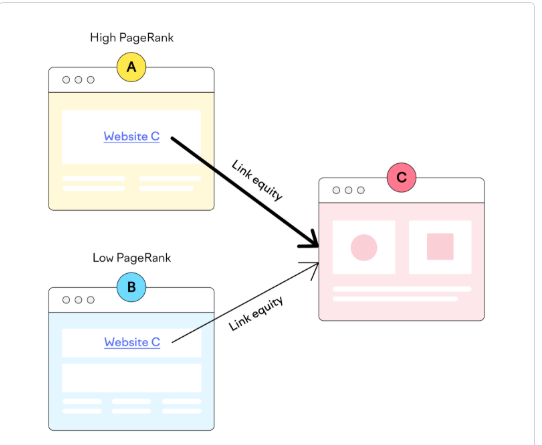What Are Backlinks in SEO & How Do I Get Them?
In the digital world, your website’s visibility depends on more than just great content — it also relies on how many other sites vouch for you. These votes of trust come in the form of backlinks, also known as inbound or incoming links. A backlink is simply a hyperlink from one website to another, but its impact on search engine rankings can be massive. Think of backlinks as recommendations. If a trusted website in your niche links to your content, search engines like Google see it as a signal that your page is valuable, credible, and worth showing to more people. The more high-quality backlinks you earn, the higher your chances of ranking well in search results. Backlinks also bring targeted referral traffic, build brand authority, and help establish your expertise in your field. However, not all backlinks are equal — quality, relevance, and natural placement matter far more than quantity. In this article, we’ll explore what backlinks are, why they’re important, the different types, and proven strategies to build them effectively for long-term SEO success. What Are Backlinks? Backlinks — often called inbound or incoming links — are simply links from one website that lead to another. They act like online recommendations, directing both people and search engines toward your content. When a reputable site links to yours, it can bring visitors directly to your pages and also boost your chances of appearing higher in search results. From your website’s perspective, these are backlinks. From the linking site’s perspective, they’re external or outbound links. It’s the same link — just seen from two different angles. Backlinks can happen naturally when others find your content useful and decide to reference it. Or, you can actively work to earn them through strategies like guest posting, digital PR, or partnerships. If you want to see who’s linking to your site, Google Search Console offers a “Links” report. In the “External links” section, you can find details such as your most linked pages and the websites sending you the most traffic. You can even download this data for deeper analysis. The page giving the link is often referred to as the source or referring page, while the page receiving the link is the target. Before diving deeper, let’s look at why backlinks are such a powerful force in SEO. Why Are Backlinks Important in SEO? Backlinks play a crucial role in SEO because they help search engines determine whether your content is trustworthy and valuable. In simple terms, when other websites link to your pages, it acts as a public endorsement. Google takes both the number and quality of these links into account to assess how authoritative your site or individual pages are — and that authority directly influences where you appear in search results. Take the keyword “iPhone reviews” as an example. The pages ranking at the very top of Google for this term often have thousands of backlinks pointing to them. And the domains hosting these pages can have millions of backlinks in total. This strong backlink profile signals to Google that the content is reliable and worth recommending to searchers. This process ties back to Google’s famous PageRank algorithm. PageRank measures the authority of a page and allows it to pass some of that authority — often called link equity — to other pages it links to. The higher a page’s authority, the more equity it can transfer. Importantly, linking to other sites doesn’t reduce the authority of the linking page; it simply shares credibility with the destination page. Help of google Analytics While backlinks aren’t the only factor that determines search rankings, they are among the most influential. In fact, research shows that many of the top 20 ranking factors are link-related — including domain authority, page authority, the number of unique referring domains, and the total volume of backlinks at both the domain and page levels. However, not all link-building practices are welcomed by Google. The search engine has clear link spam policies designed to prevent manipulative tactics. If you engage in shady link-building methods, you risk facing penalties that can significantly damage your SEO. In the next section, we’ll explore ethical, effective ways to earn high-quality backlinks that strengthen your authority and boost your search performance. What Affects the Value of a Backlink in SEO? Some backlinks are more beneficial for SEO than others, some have the potential to harm your rankings, and some probably have no impact. Let’s explore the main factors that affect the value of a backlink in SEO: Follow Status When Google transfers link authority through a hyperlink, it’s referred to as “following” the link. Website owners can signal to Google that they prefer the link not to pass ranking credit by adding specific attributes to the link’s HTML code: Conversely, follow links (sometimes called do-follow links) lack these attributes. These links generally allow Google to pass link equity, though it’s important to note that Google doesn’t always guarantee a positive SEO impact from every follow link. For example, backlinks placed in blog comment sections may be ignored by Google even if they aren’t tagged with no-follow attributes. It’s crucial to regularly verify the follow status of your backlinks—both existing and new—to ensure you’re not missing out on valuable link equity or inadvertently violating Google’s best practices. While you can manually inspect link attributes in the HTML, using a dedicated Backlink Audit tool streamlines this process and makes it more efficient. If you encounter a backlink with an incorrect or undesired follow status, consider reaching out politely to the site owner or webmaster to request a correction. Domain and Page Authority The more reputable and influential the referring domain and page, the greater the impact a backlink can have on your SEO. For example, a backlink from a highly respected organization like the World Health Organization will generally carry significantly more authority than a link from a small, lesser-known health blog. It’s common to accumulate backlinks from websites of varying levels of
What Are Backlinks in SEO & How Do I Get Them? Read More »